No products in the cart.
Return To Shop Log in / Sign in
Login Register
Log in / Sign in
Login Register
0 Cart ₹0.00 0
No products in the cart.
Return To Shop Shopping cart (0)
Subtotal: ₹0.00
Free shipping over 49$
Menu Categories
Wishlist 0
0 Cart ₹0.00 0
No products in the cart.
Return To Shop Shopping cart (0)
Subtotal: ₹0.00
Free shipping over 49$
Menu Categories
Wishlist 0
0 Cart ₹0.00 0
No products in the cart.
Return To Shop Shopping cart (0)
Subtotal: ₹0.00
Free shipping over 49$
Goal Planner
₹1,000.00 Original price was: ₹1,000.00.₹600.00Current price is: ₹600.00.
Category:Business Tools
YEARLY GOAL PLANNER:
Yearly Goal Setting Planner Spreadsheet is an intelligent tool for planning and achieving annual success. It helps design individual or business-related outlines, organize, and achieve objectives. Users can track progress and adjust any yearly plan as needed. You can plan goals with the team and work together to achieve any goal. Everyone adds their ideas and sees how projects are going.
The spreadsheet is easy to use and keeps you on track with the plans. It works as a helpful guide for the whole year so we know what to do and when to do it and can see how well we’re doing.
How It Works:
- Define Goals:– Articulate objectives. Whether they are personal or professional, be specific about what you want to achieve.
- Organize Tasks: – Goal planners break down big goals into smaller tasks, making it easier for the team to know what needs to be done.
- Manage Time Effectively:– Schedule and prioritize tasks so our team can work efficiently and meet deadlines.
- Track Progress: – Team members or you regularly update the planner to show how much progress is made toward the goals. Even you can see User Wise Analysis & Progress
- Adapt and Adjust: – Regularly review the planner to see what’s working and what needs to change. Adjust strategies and plans accordingly.
- Encourage Team Collaboration: – Provide a shared platform for team members to work together, ensuring everyone is on the same page.
- Make Informed Decisions:– Use data from the planner, especially in business areas, to make intelligent decisions and improve strategies.
- Facilitate Communication:– Include features for team members to talk and share updates, reducing misunderstandings and keeping everyone informed.
WHY THIS GOAL PLANNER:
Easy to Use:It is simple and easy to use. You can use the Goal Planner spreadsheet on any device. You can quickly figure out how to use it.
Covers Everything:It helps with many things, like managing yearly, monthly @ and weekly tasks and responsible team members.
See Progress in Real-Time:You can watch how well you’re doing as you finish tasks. It keeps everyone on the same page.
- Works Well with Data:From this, you can track all the completed, uncompleted, and pending monthly tasks and work.
- Team Collaboration:It is suitable for working together. Everyone can share updates and talk about what’s happening.
- Saves Time:It helps manage time by scheduling tasks and focusing on what’s most important.
- Adapts to Changes:It is flexible. You can change plans if something’s not working and keep getting better.
- Motivating:It serves as a motivator by providing structure and clarity and helping individuals stay focused, track progress, and achieve their goals effectively.
Get a 30-Minute Call Session: We are offering a 30-minute call session to address any queries or concerns you may have regarding our product.
Effortlessly Plan and Track Your Goals-
Easy Planning: Set yearly goals monthly or weekly to achieve goals and collaborate with your team.
Smooth Tracking: You can track real-time progress or monthly pending or completed tasks.
Work Together: You can divide monthly goals with the team. After separating all the tasks allotted to the team, you can easily track all the tasks completed by your team.
How To Download Goal Planner Spreadsheet?
- After purchasing, you will receive a PDF with a link to download the spreadsheet file.
- Make a copy and access the downloaded file on your computer or device.
- Start using the Planner. You can view the video guide to fully understand how to use the planner.
What is included in the Goal Planner spreadsheet?
Yearly Goals tab:
- Category: The category section contains a tasks category, which means one can easily understand which task came under which category.
- Goals Section:Where you write down what you want to achieve yearly.
- Why: In this section, you can write why the task is essential.
- Priority Settings:It helps you determine which tasks are most important or urgent so you focus on the right things.
- Target: Here, you can set a date and month for when tasks need to be done so you stay on track.
Monthly Goals tab:
- Category: This refers to the broader group or type that the goal belongs to.
- Goals: This is where you write down the specific things you want to achieve within the month.
- Priority: This indicates the importance or urgency assigned to each goal. You might use a ranking system (e.g., high, medium, low).
Weekly Tasks:
- Completion task score: The “Completion Task Score” is a way to measure or rate how far along a task or goal is.
- Owner: This identifies the person or team responsible for completing the task or goal.
- Remarks: This option allows additional comments, notes, or updates related to the task or goal to be recorded.
- Status: This indicates the current state of the task or goal. It could include categories such as “Task In progress,” “Completed,” “On hold,” or “Not started.
- Settings Tab: The settings tab in a goal planner allows you to customize or manage your goals, months, priorities, category, status, owner, and more.
How to Set Up Goal Planner:
- Goal: To set a goal planner, you must first decide what goals you want to achieve this year. Once you have your goals, you can begin to prioritize them. The most important goals should be at the top of your list, and the least important goals should be at the bottom.
- Category: To define a category, Go to the settings tab and select a category so data comes automatically in the category tab, month tab, etc.
- Owner: To add an owner’s name, go to the settings tab, click on the “Owners” tab, and enter the name of the person responsible for the goal. The owner is the person who is accountable for achieving the goal.
- Why: It is also essential to add why the goal is needed. It will help you stay motivated and focused on achieving your goal.
- Priority: Finally, you need to set a priority for the goal. The priority should be based on how important the goal is and how long it will take to achieve it.
- Month: To give a target month, click the “Target Month” tab and select the month you want to achieve the goal. The target month is when the goal needs to be completed.
Content about every column in the settings tab:
Months: In a “Yearly Goals” tab, the term “Months” typically refers to the specific months within the year.
Priority: This indicates the importance or urgency assigned to each goal. You might use a ranking system (e.g., high, medium, low).
Category: This refers to the broader group or type that the goal belongs to.
Status: This indicates the current state of the task or goal. It could include categories such as “In progress,” “Completed,” “On hold,” or “Not started.
Owner: This identifies the person or team responsible for completing the task or goal.
Goal Planner Automation Process:
Our Goal Planner Automation simplifies task management by streamlining goal identification, goal setting, and task breakdown into monthly or weekly tabs, assignments, and progress tracking. With predefined categories and automated features, it enhances productivity, accountability, and goal achievement efficiency.
Track your teamwork
To track teamwork from a goal planner, team members can regularly update the status of their assigned tasks, communicate progress, and provide updates within the goal planner.
Modification of What is Included in this Goal Planner:
Category
Monthly Goals
Monthly Score
Priority
Weekly Tasks
Task Completion Score
Remarks
User Wise Analysis
Goal Planner Spreadsheet description
The Yearly & Monthly Goals Planner & Tracking spreadsheet is a comprehensive tool designed to help individuals and teams set, track, and achieve their goals effectively. This spreadsheet provides a structured approach to goal planning with a clear layout and detailed sections for categories, specific goals, why behind each goal, priority levels, and target completion dates.
Users can easily input their monthly goals, set priorities, and monitor yearly progress. The spreadsheet allows for detailed planning, ensuring a clear purpose and timeline for every goal for completion. By utilizing this tool, individuals and teams can enhance their goal-setting process, stay organized, and work towards achieving their aspirations with focus and determination.
Be the first to review “Goal Planner” Cancel reply


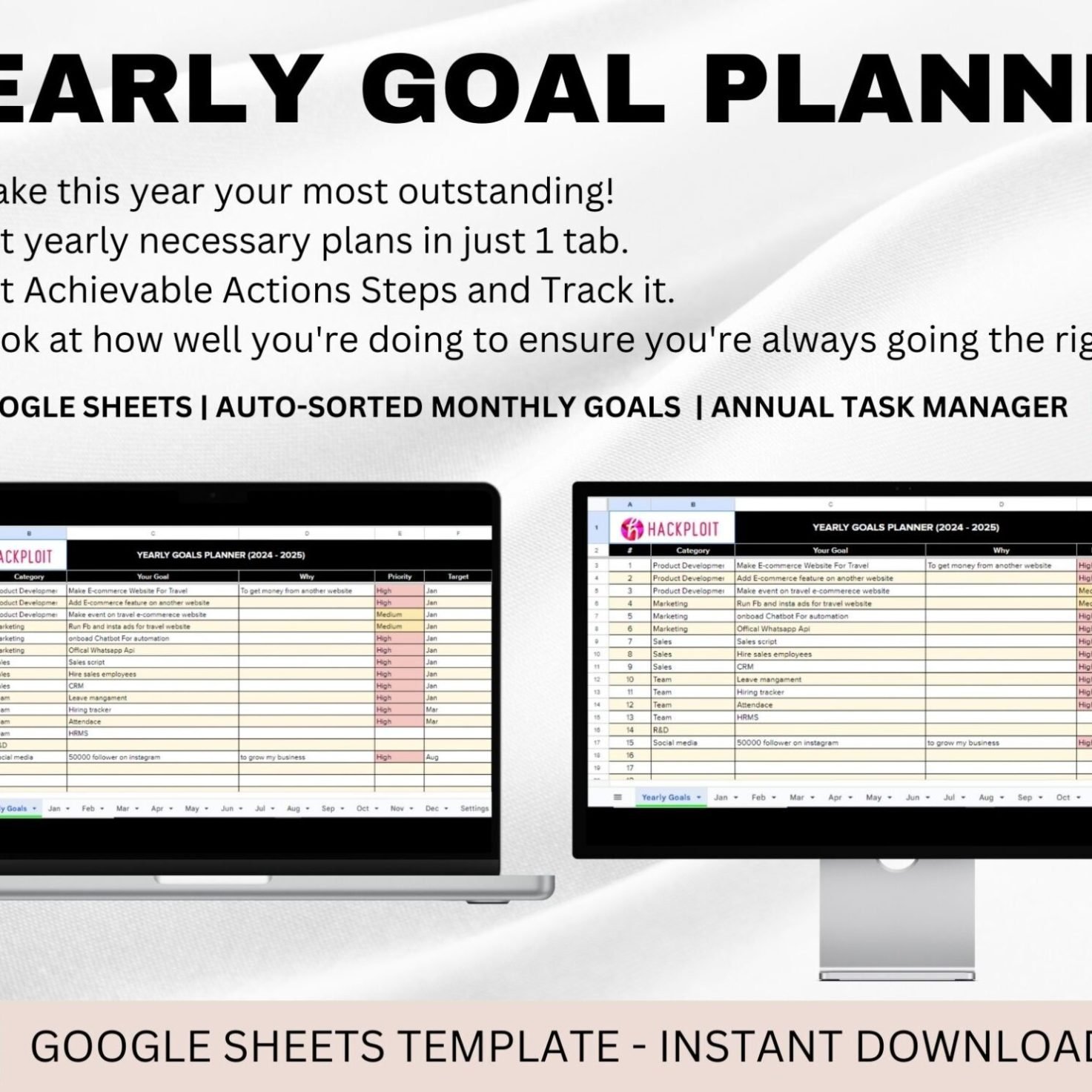
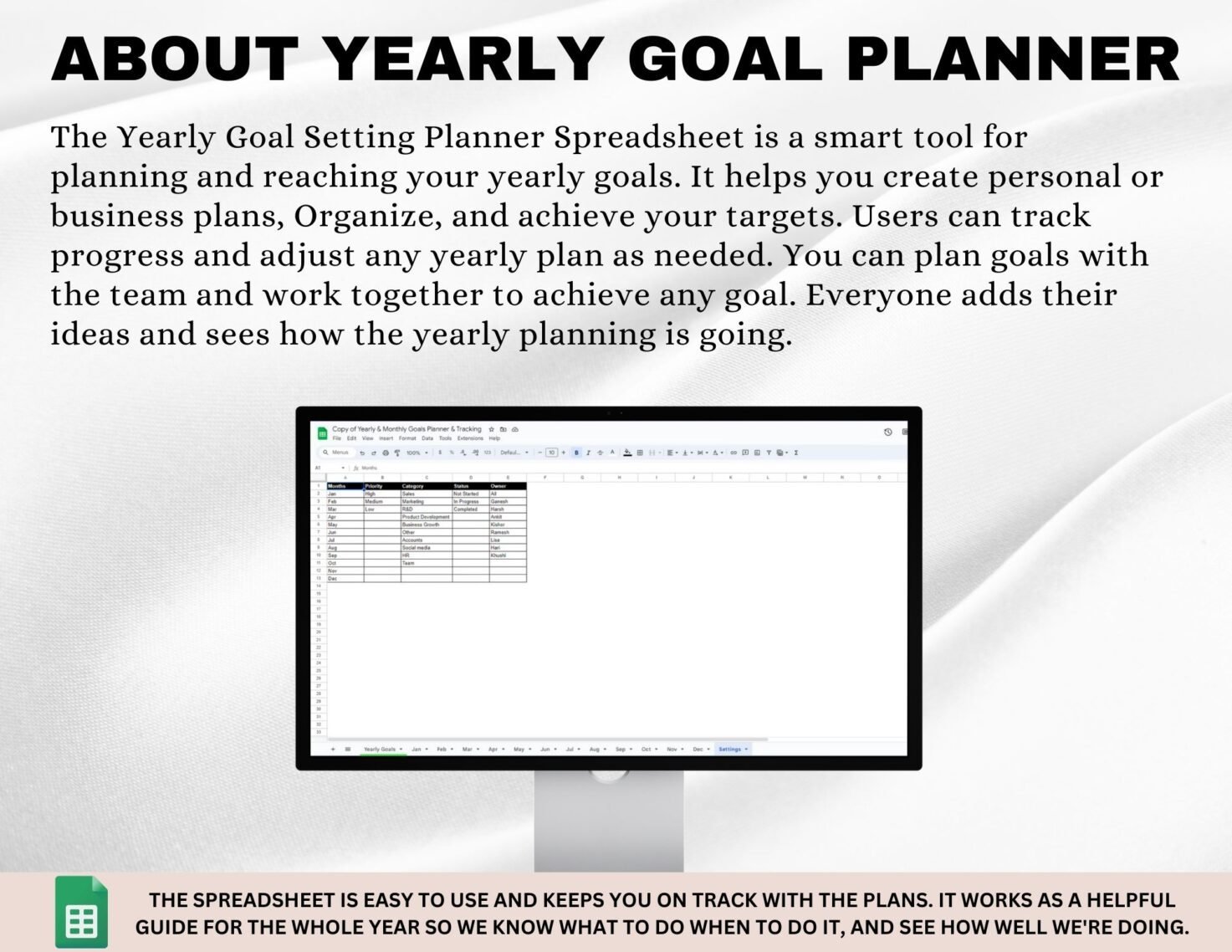
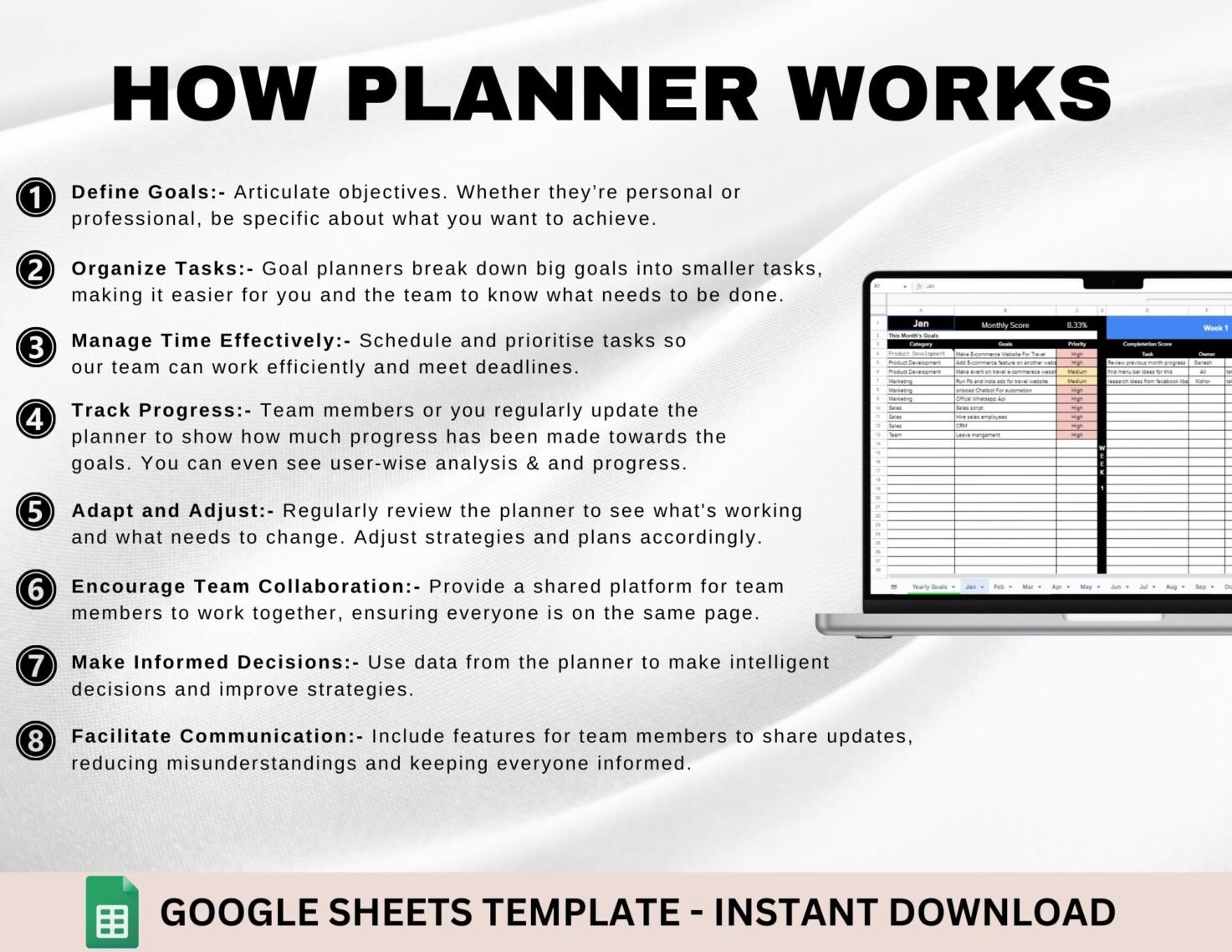



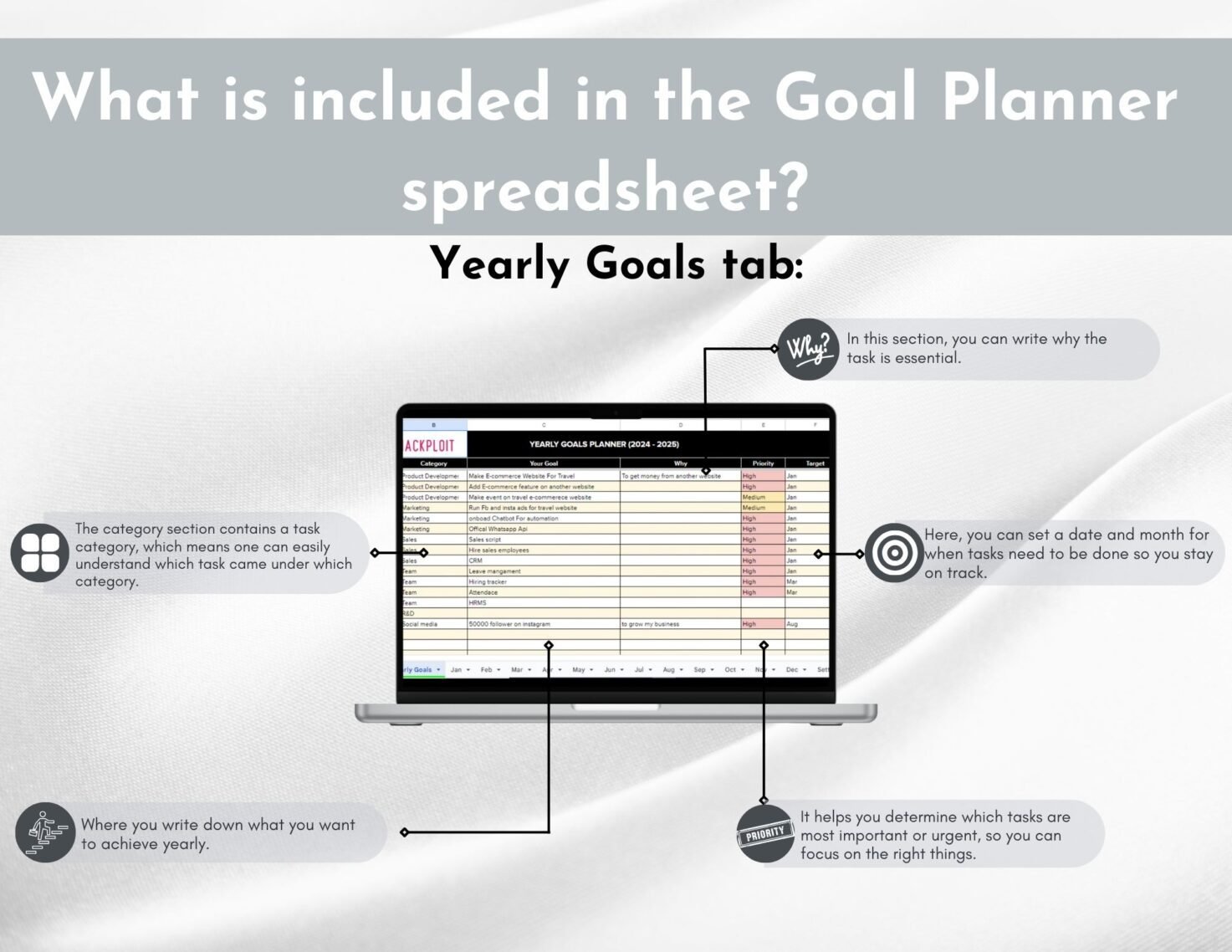
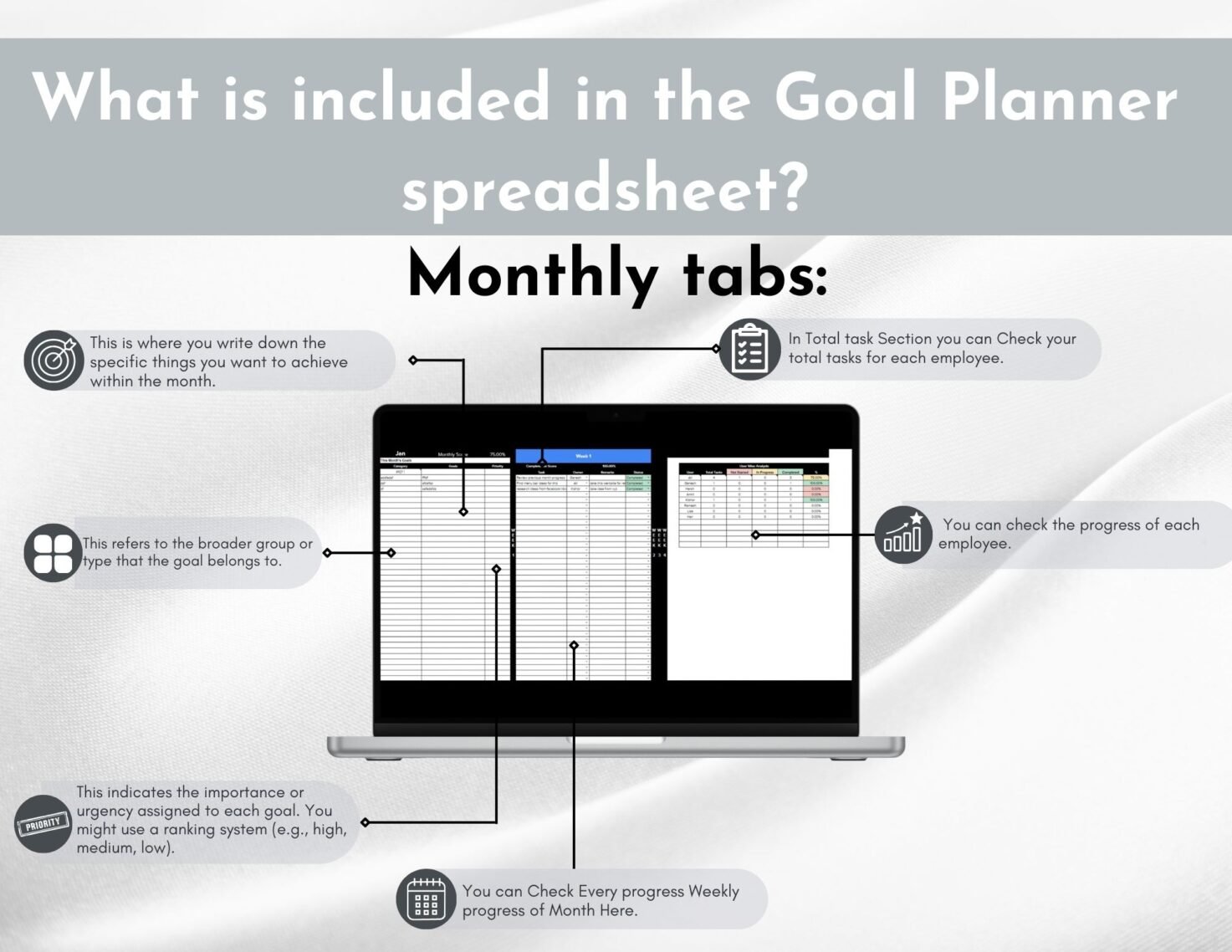
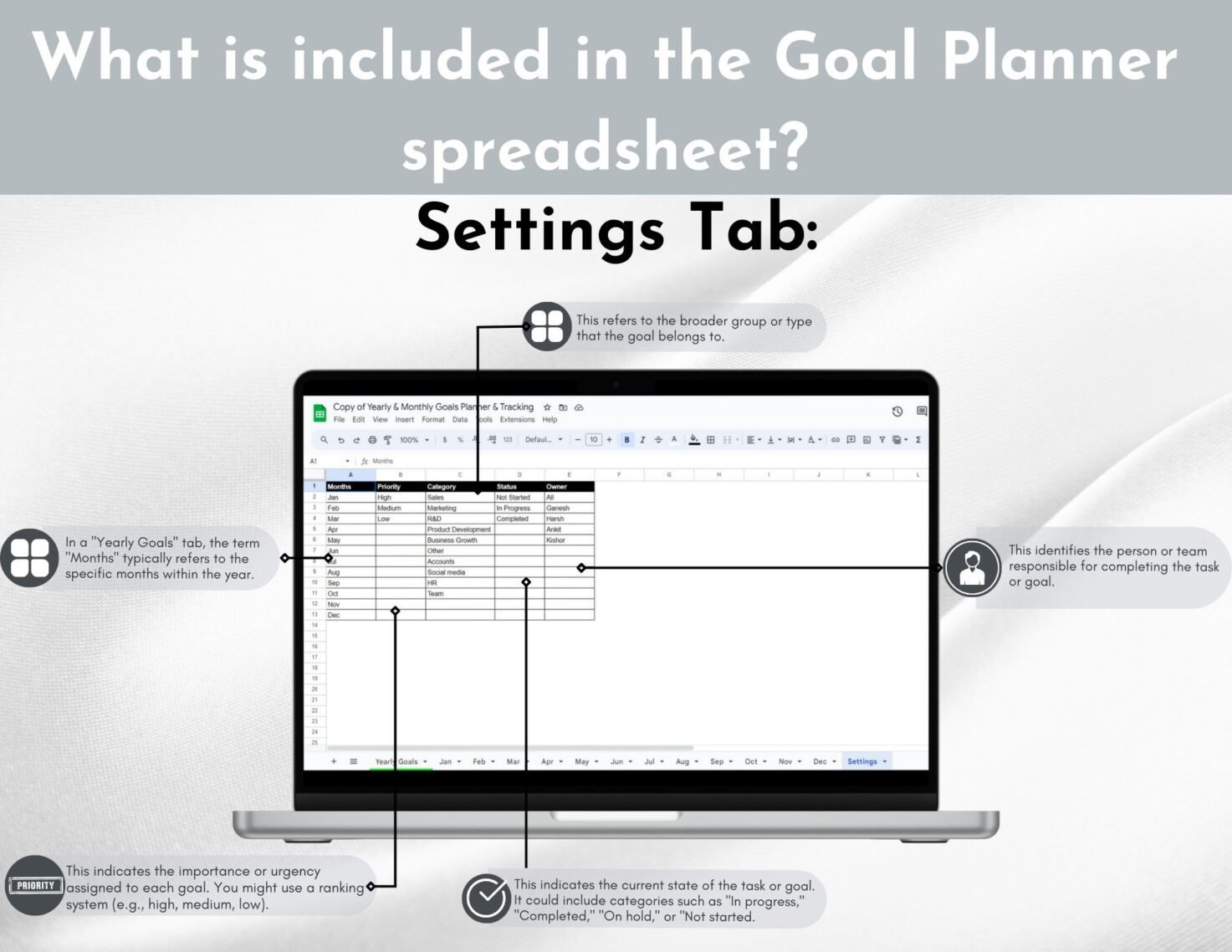
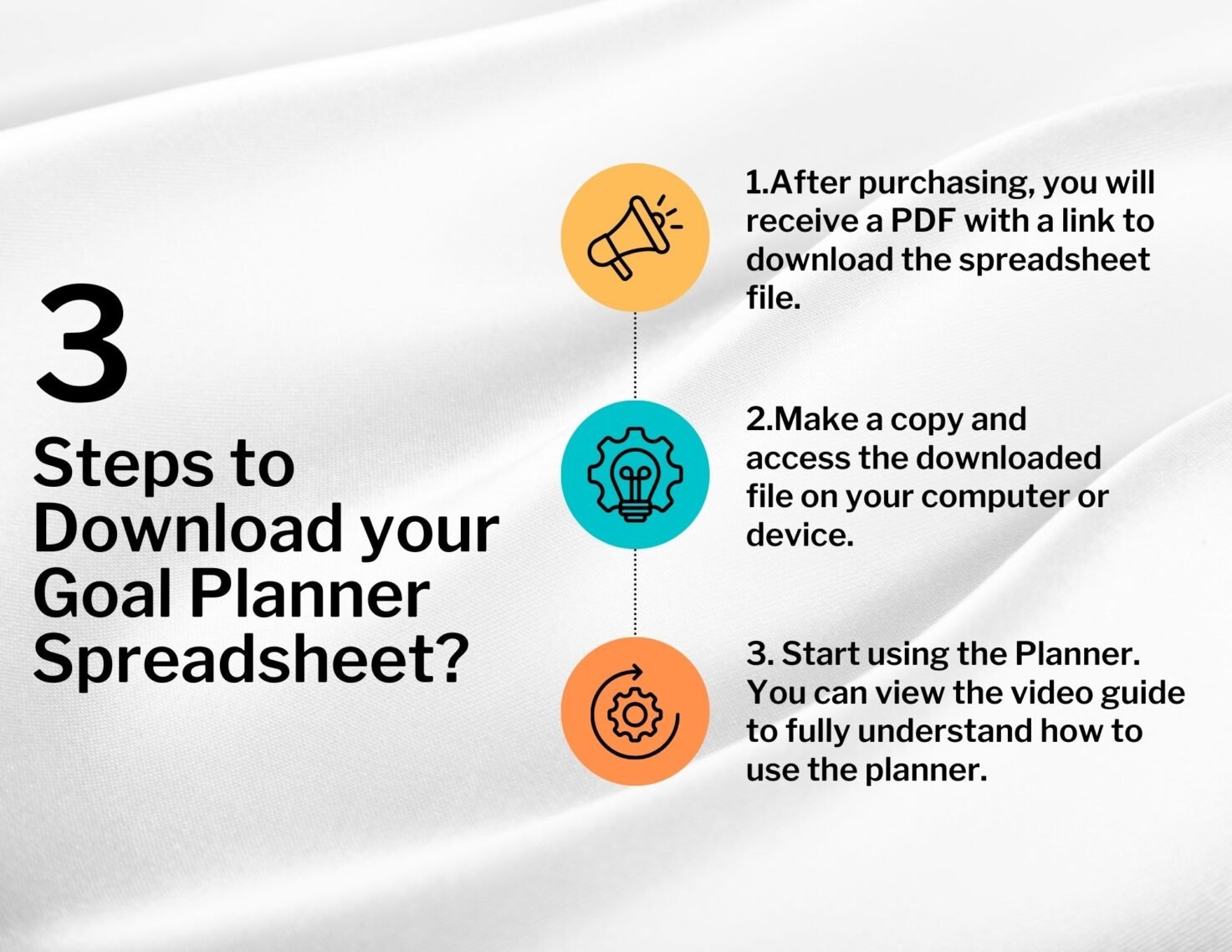
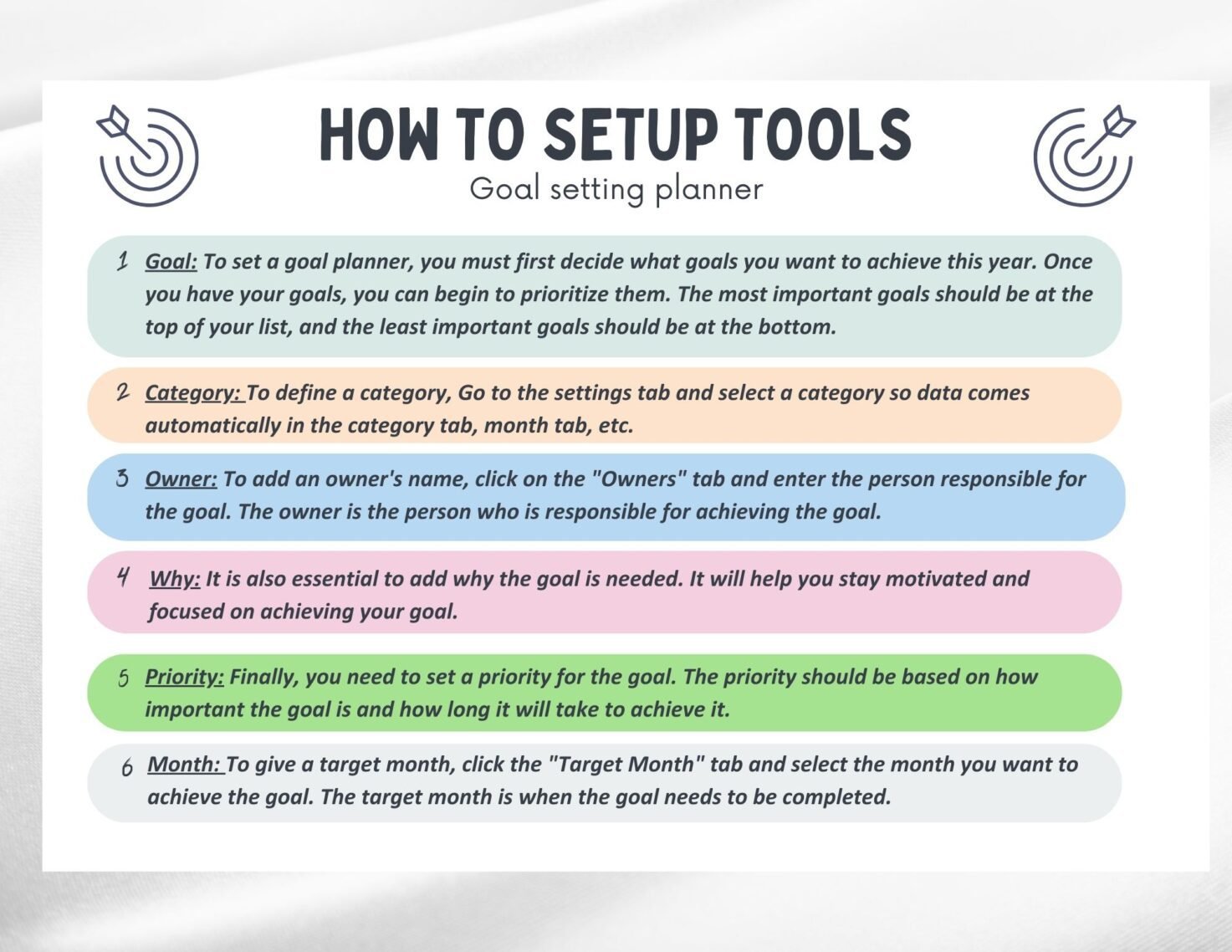
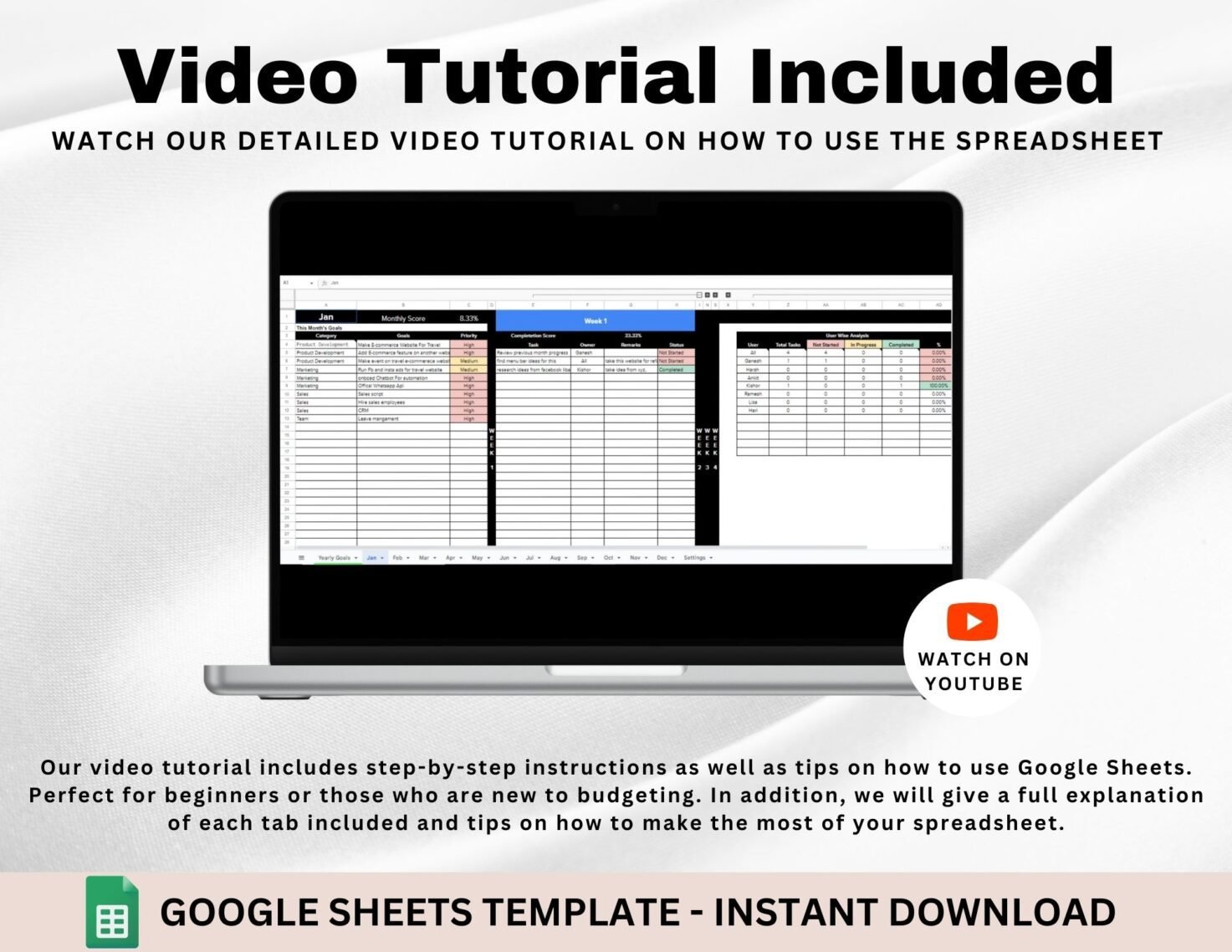
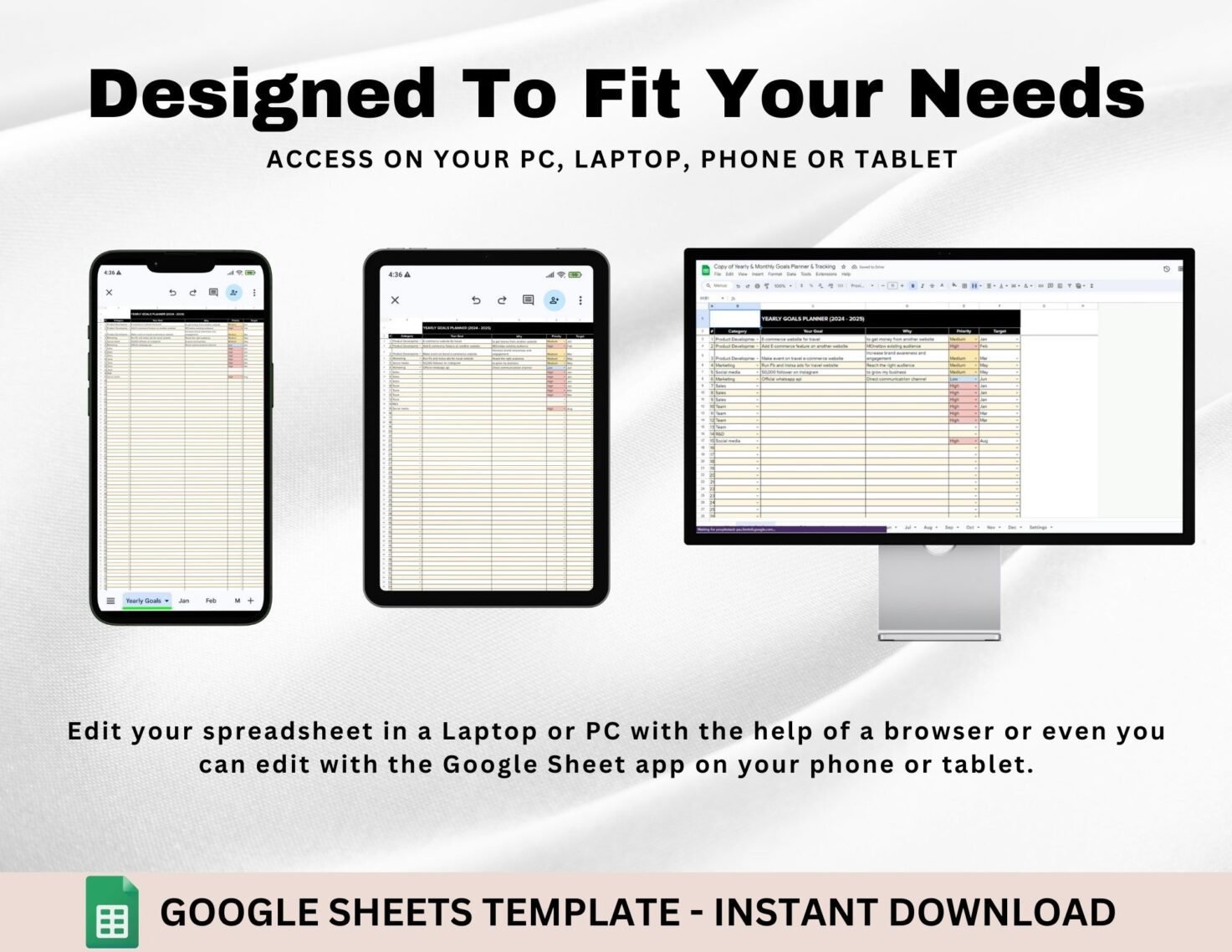
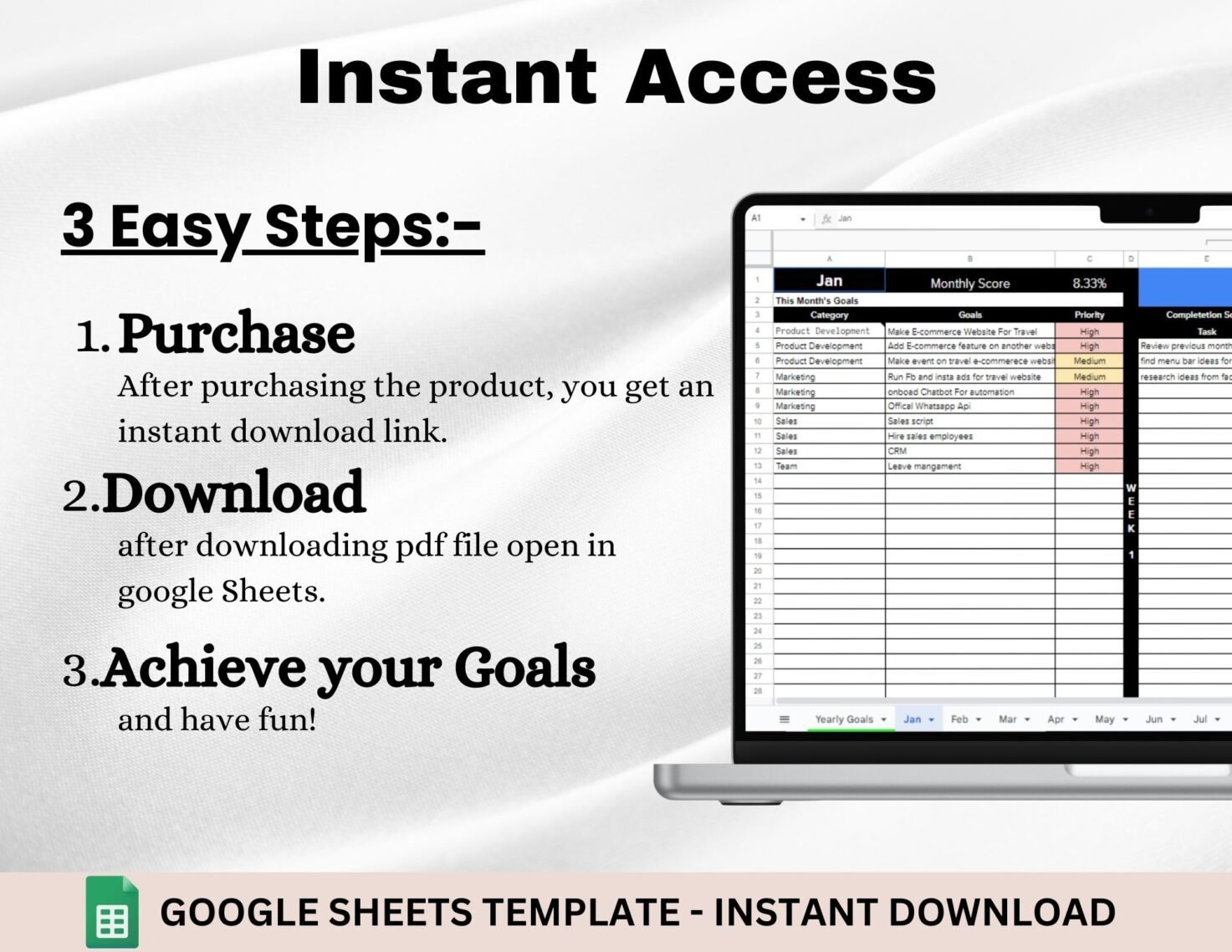

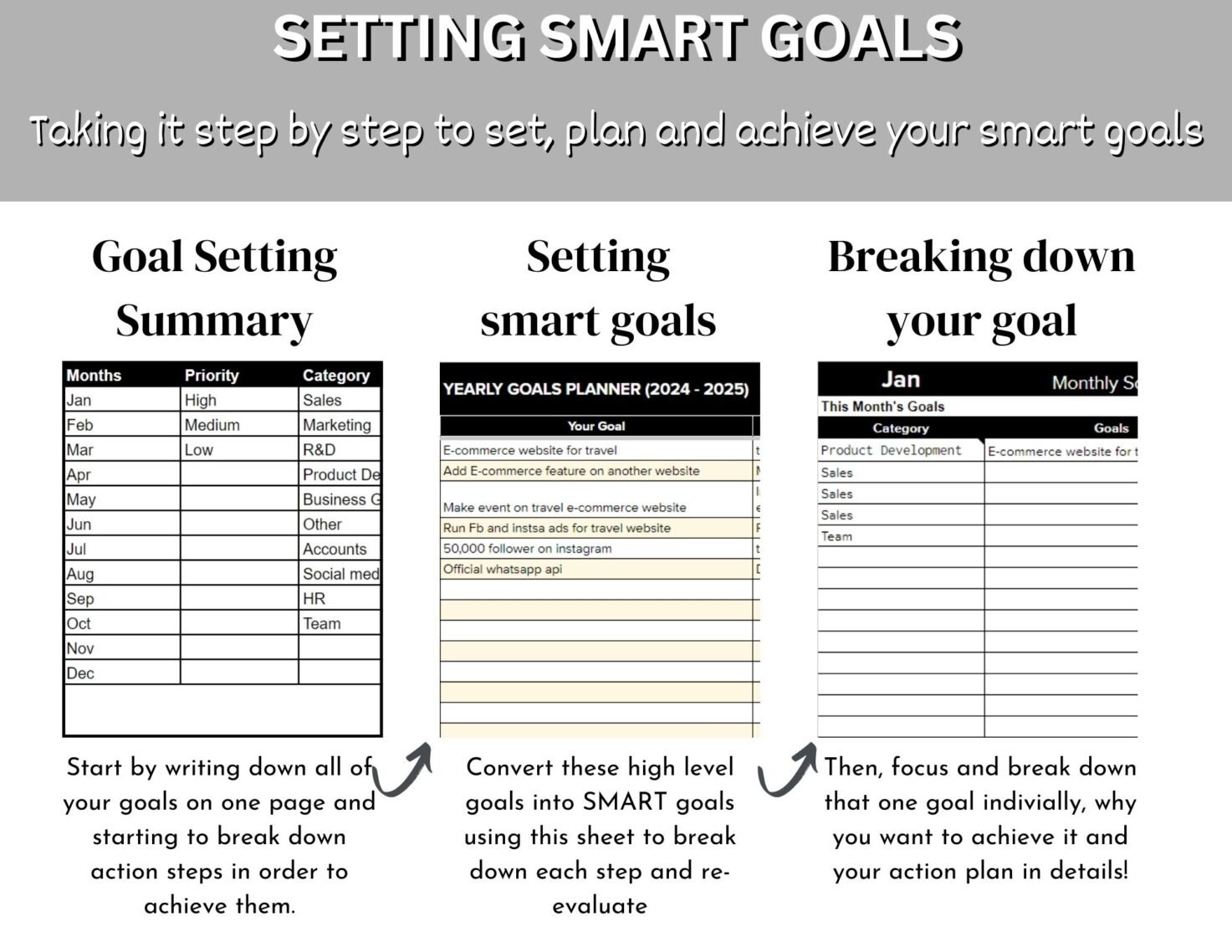
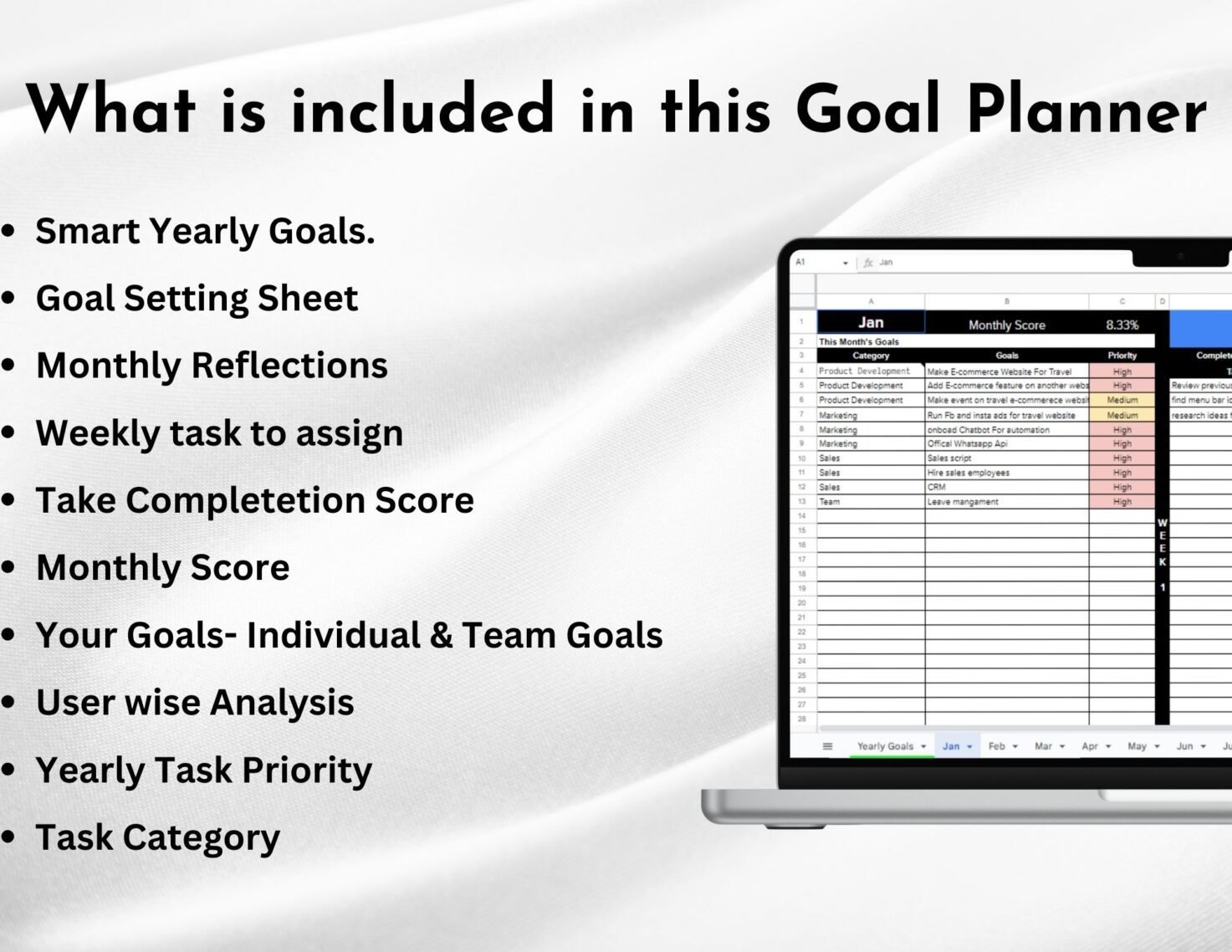
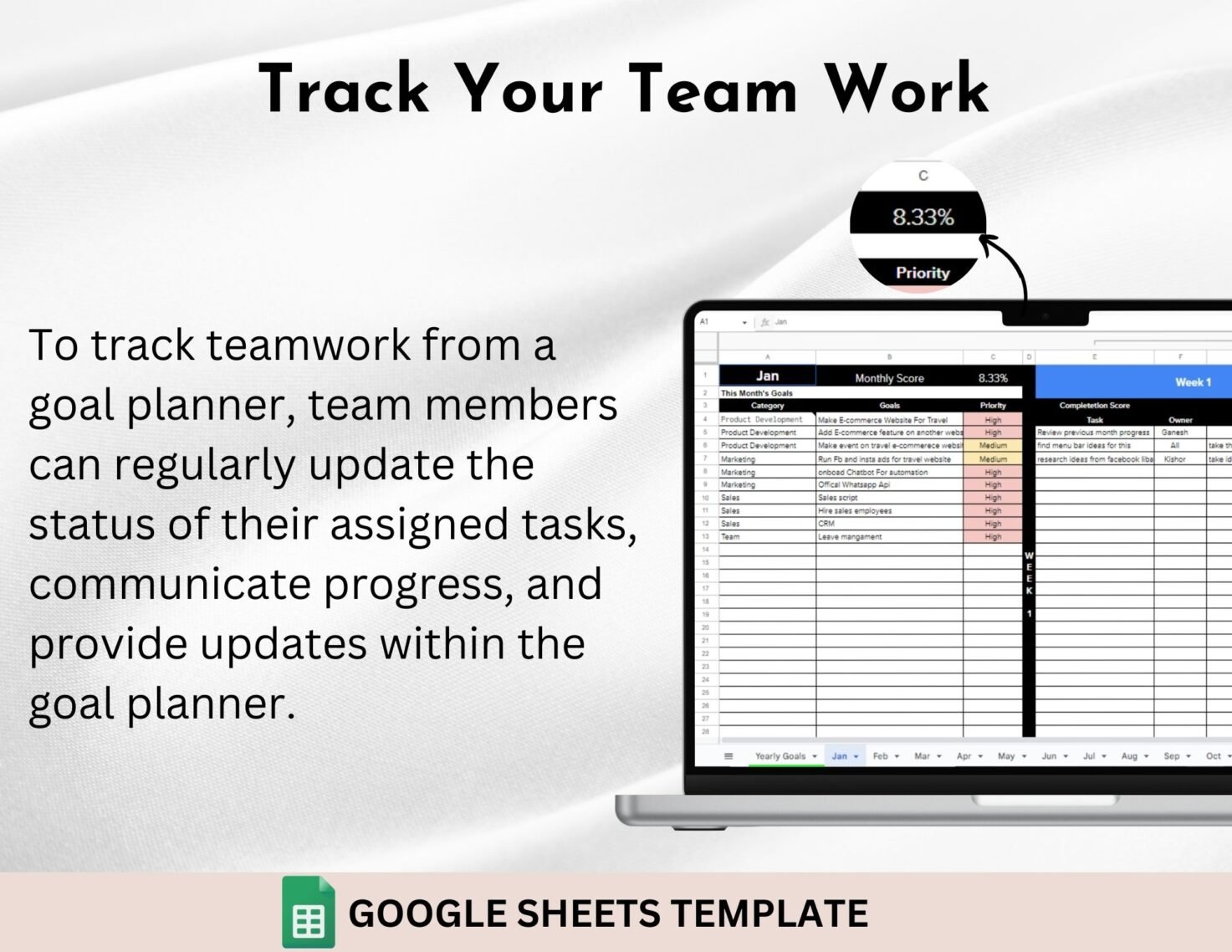



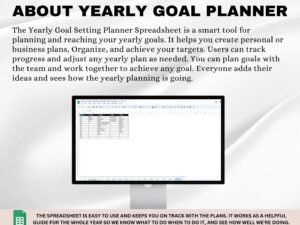
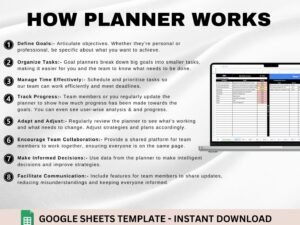



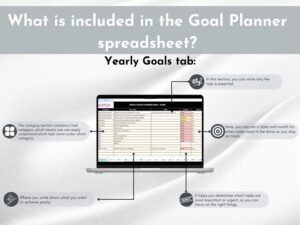

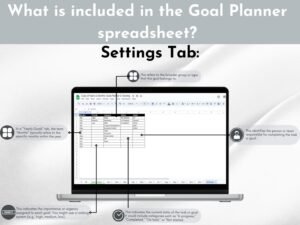
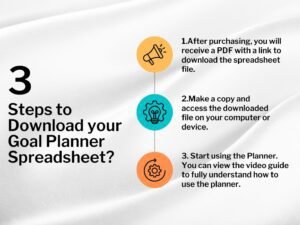
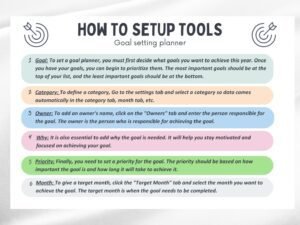




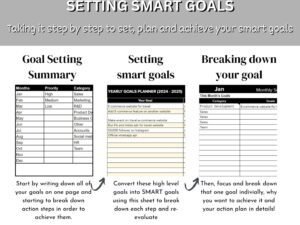
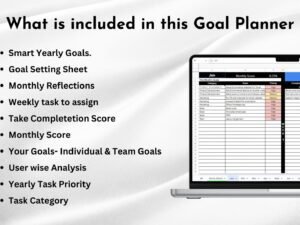


Reviews
There are no reviews yet.